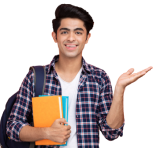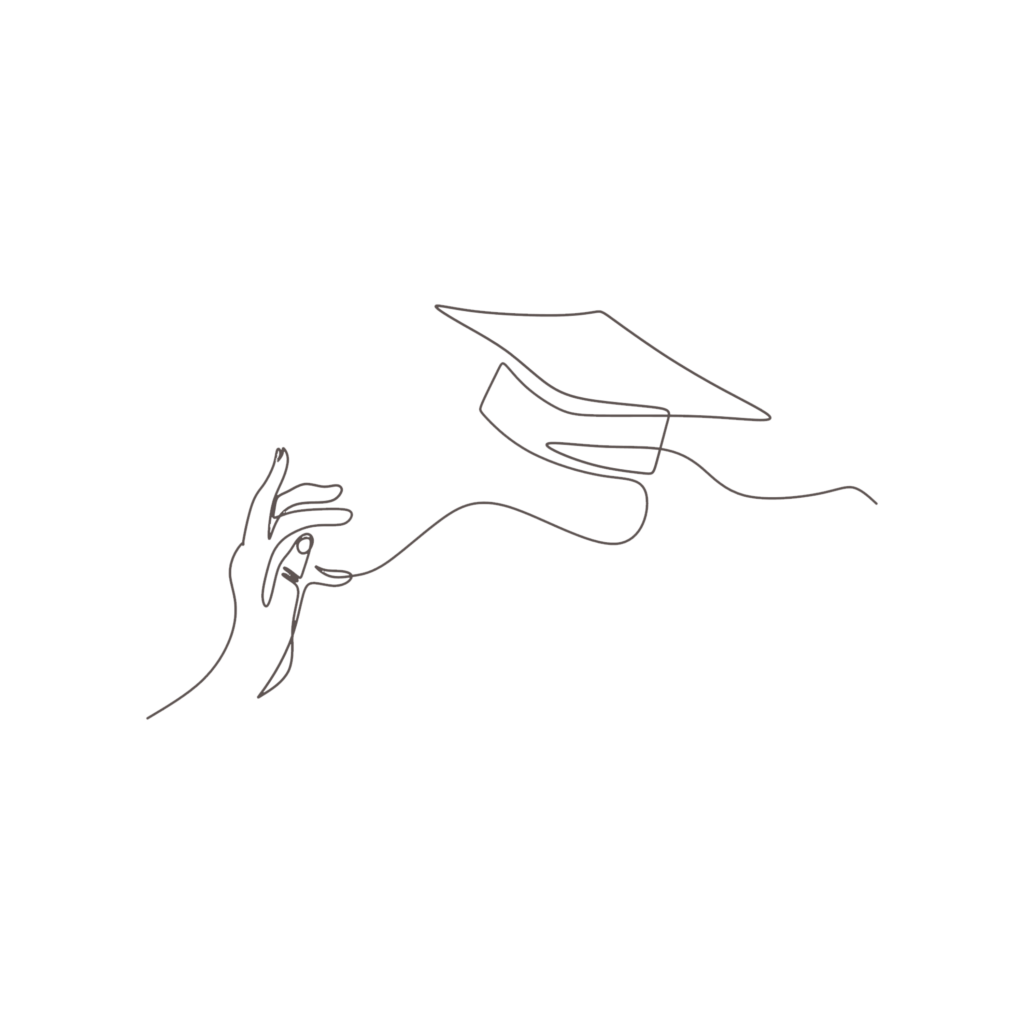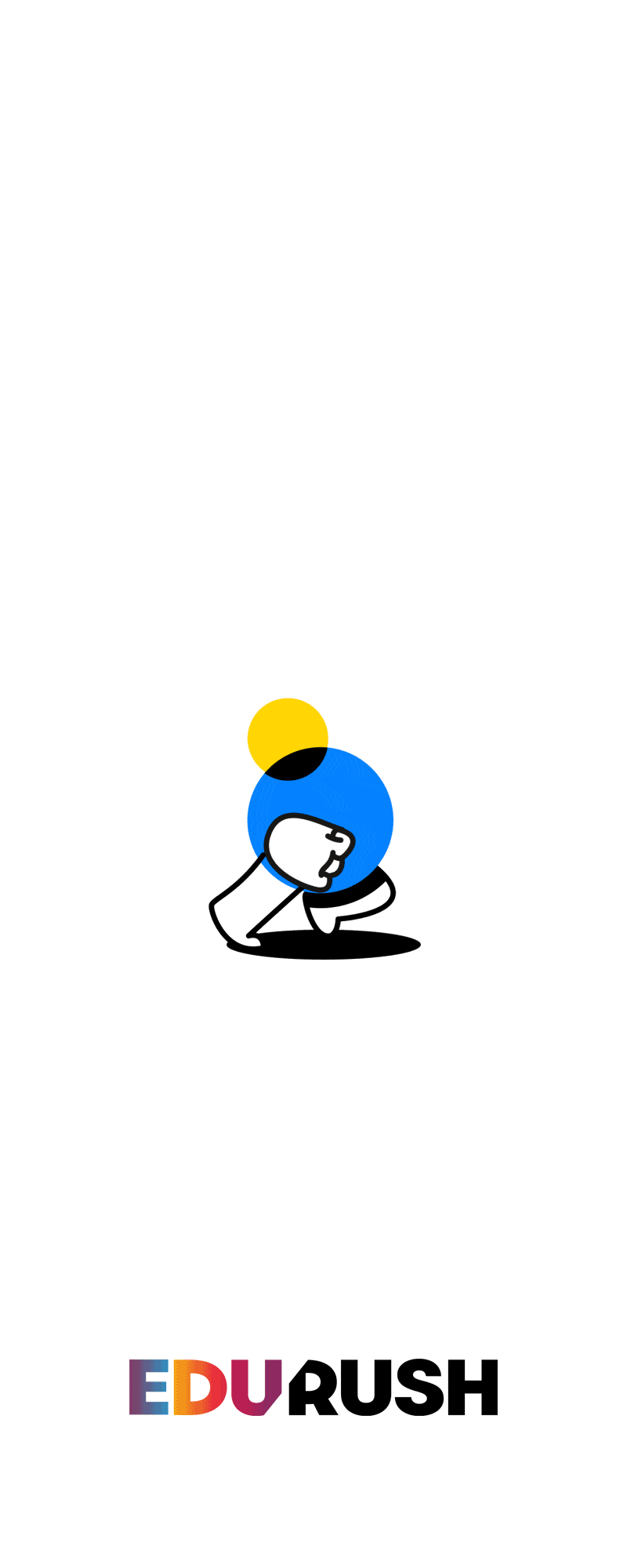- Courses
- Digital Marketing
- Graphic Designing
- WordPress Development
- Front-end Development
- Back-end Development
- Full stack Development
CERTIFIED DIGITAL MARKETING PROFESSIONAL PROGRAM (CDP)
-
16 weeks16 weeks
-
100+ Hours of Live Sessions100+ Hours of Live Sessions
-
Placement SupportPlacement Support
job ready digital marketing boot camp
-
16 weeks16 weeks
-
100+ Hours of Live Sessions100+ Hours of Live Sessions
-
Placement SupportPlacement Support
PG PROGRAM in DIGITAL MARKETING
-
16 weeks16 weeks
-
100+ Hours of Live Sessions100+ Hours of Live Sessions
-
Placement SupportPlacement Support
STRATEGIC DIGITAL MARKETING PROGRAM for ENTREPRENEURS
-
16 weeks16 weeks
-
100+ Hours of Live Sessions100+ Hours of Live Sessions
-
Placement SupportPlacement Support
Digital marketing boot camp
-
8 weeks8 weeks
-
66+ Hours of Live Sessions66+ Hours of Live Sessions
-
CertificateCertificate
STRATEGIC DIGITAL MARKETING PROGRAM for ENTREPRENEURS
-
6 weeks6 weeks
-
60+ Hours of Live Sessions60+ Hours of Live Sessions
-
CertificateCertificate
CERTIFIED DIGITAL MARKETING PROFESSIONAL PROGRAM (CDP)
-
20 weeks20 weeks
-
165+ Hours of Live Sessions165+ Hours of Live Sessions
-
CertificateCertificate
PG PROGRAM in DIGITAL MARKETING
-
36 weeks36 weeks
-
600+ Hours of Live Sessions600+ Hours of Live Sessions
-
CertificateCertificate
CERTIFIED GRAPHIC DESIGNING PROFESSIONAL PROGRAM
-
20 weeks20 weeks
-
220+ Hours of Live Sessions220+ Hours of Live Sessions
-
CertificateCertificate
PG DIPLOMA PROGRAMMING GRAPHIC DESIGN
-
8 weeks8 weeks
-
66+ Hours of Live Sessions66+ Hours of Live Sessions
-
CertificateCertificate
WORDPRESS BOOTCAMP
-
8 weeks8 weeks
-
132+ Hours of Live Sessions132+ Hours of Live Sessions
-
CertificateCertificate
CORE & ADVANCED LEVEL
-
HTMLHTML
-
CSSCSS
-
BOOT STRAPBOOT STRAP
-
REACT JSREACT JS
-
16 weeks16 weeks
-
100+ Hours of Live Sessions100+ Hours of Live Sessions
-
Placement SupportPlacement Support
FRONT END DEVELOPMENT-REACT
-
HTMLHTML
-
CSSCSS
-
BOOT STRAPBOOT STRAP
-
REACT JSREACT JS
-
20 weeks20 weeks
-
220+ Hours of Live Sessions220+ Hours of Live Sessions
-
CertificateCertificate
BACK END DEVELOPMENT ( .NET)
-
NET + API Creation & SQLNET + API Creation & SQL
-
20 weeks20 weeks
-
220+ Hours of Live Sessions220+ Hours of Live Sessions
-
CertificateCertificate
Full Stack WEB DEVELOPMENT
-
HTMLHTML
-
CSSCSS
-
BOOT STRAPBOOT STRAP
-
REACT JSREACT JS
-
NET + API Creation & SQLNET + API Creation & SQL
-
16 weeks
-
100+ Hours of Live Sessions
-
Placement Support
Full Stack DEVELOPMENT
-
HTMLHTML
-
CSSCSS
-
BOOT STRAPBOOT STRAP
-
REACT JSREACT JS
-
NET + API Creation & SQLNET + API Creation & SQL
-
8 weeks8 weeks
-
66+ Hours of Live Sessions66+ Hours of Live Sessions
-
CertificateCertificate
- Courses
- Digital Marketing
- Graphic Designing
- WordPress Development
- Front-end Development
- Back-end Development
- Full stack Development
CERTIFIED DIGITAL MARKETING PROFESSIONAL PROGRAM (CDP)
-
16 weeks16 weeks
-
100+ Hours of Live Sessions100+ Hours of Live Sessions
-
Placement SupportPlacement Support
job ready digital marketing boot camp
-
16 weeks16 weeks
-
100+ Hours of Live Sessions100+ Hours of Live Sessions
-
Placement SupportPlacement Support
PG PROGRAM in DIGITAL MARKETING
-
16 weeks16 weeks
-
100+ Hours of Live Sessions100+ Hours of Live Sessions
-
Placement SupportPlacement Support
STRATEGIC DIGITAL MARKETING PROGRAM for ENTREPRENEURS
-
16 weeks16 weeks
-
100+ Hours of Live Sessions100+ Hours of Live Sessions
-
Placement SupportPlacement Support
Digital marketing boot camp
-
8 weeks8 weeks
-
66+ Hours of Live Sessions66+ Hours of Live Sessions
-
CertificateCertificate
STRATEGIC DIGITAL MARKETING PROGRAM for ENTREPRENEURS
-
6 weeks6 weeks
-
60+ Hours of Live Sessions60+ Hours of Live Sessions
-
CertificateCertificate
CERTIFIED DIGITAL MARKETING PROFESSIONAL PROGRAM (CDP)
-
20 weeks20 weeks
-
165+ Hours of Live Sessions165+ Hours of Live Sessions
-
CertificateCertificate
PG PROGRAM in DIGITAL MARKETING
-
36 weeks36 weeks
-
600+ Hours of Live Sessions600+ Hours of Live Sessions
-
CertificateCertificate
CERTIFIED GRAPHIC DESIGNING PROFESSIONAL PROGRAM
-
20 weeks20 weeks
-
220+ Hours of Live Sessions220+ Hours of Live Sessions
-
CertificateCertificate
PG DIPLOMA PROGRAMMING GRAPHIC DESIGN
-
8 weeks8 weeks
-
66+ Hours of Live Sessions66+ Hours of Live Sessions
-
CertificateCertificate
WORDPRESS BOOTCAMP
-
8 weeks8 weeks
-
132+ Hours of Live Sessions132+ Hours of Live Sessions
-
CertificateCertificate
CORE & ADVANCED LEVEL
-
HTMLHTML
-
CSSCSS
-
BOOT STRAPBOOT STRAP
-
REACT JSREACT JS
-
16 weeks16 weeks
-
100+ Hours of Live Sessions100+ Hours of Live Sessions
-
Placement SupportPlacement Support
FRONT END DEVELOPMENT-REACT
-
HTMLHTML
-
CSSCSS
-
BOOT STRAPBOOT STRAP
-
REACT JSREACT JS
-
20 weeks20 weeks
-
220+ Hours of Live Sessions220+ Hours of Live Sessions
-
CertificateCertificate
BACK END DEVELOPMENT ( .NET)
-
NET + API Creation & SQLNET + API Creation & SQL
-
20 weeks20 weeks
-
220+ Hours of Live Sessions220+ Hours of Live Sessions
-
CertificateCertificate
Full Stack WEB DEVELOPMENT
-
HTMLHTML
-
CSSCSS
-
BOOT STRAPBOOT STRAP
-
REACT JSREACT JS
-
NET + API Creation & SQLNET + API Creation & SQL
-
16 weeks
-
100+ Hours of Live Sessions
-
Placement Support
Full Stack DEVELOPMENT
-
HTMLHTML
-
CSSCSS
-
BOOT STRAPBOOT STRAP
-
REACT JSREACT JS
-
NET + API Creation & SQLNET + API Creation & SQL
-
8 weeks8 weeks
-
66+ Hours of Live Sessions66+ Hours of Live Sessions
-
CertificateCertificate