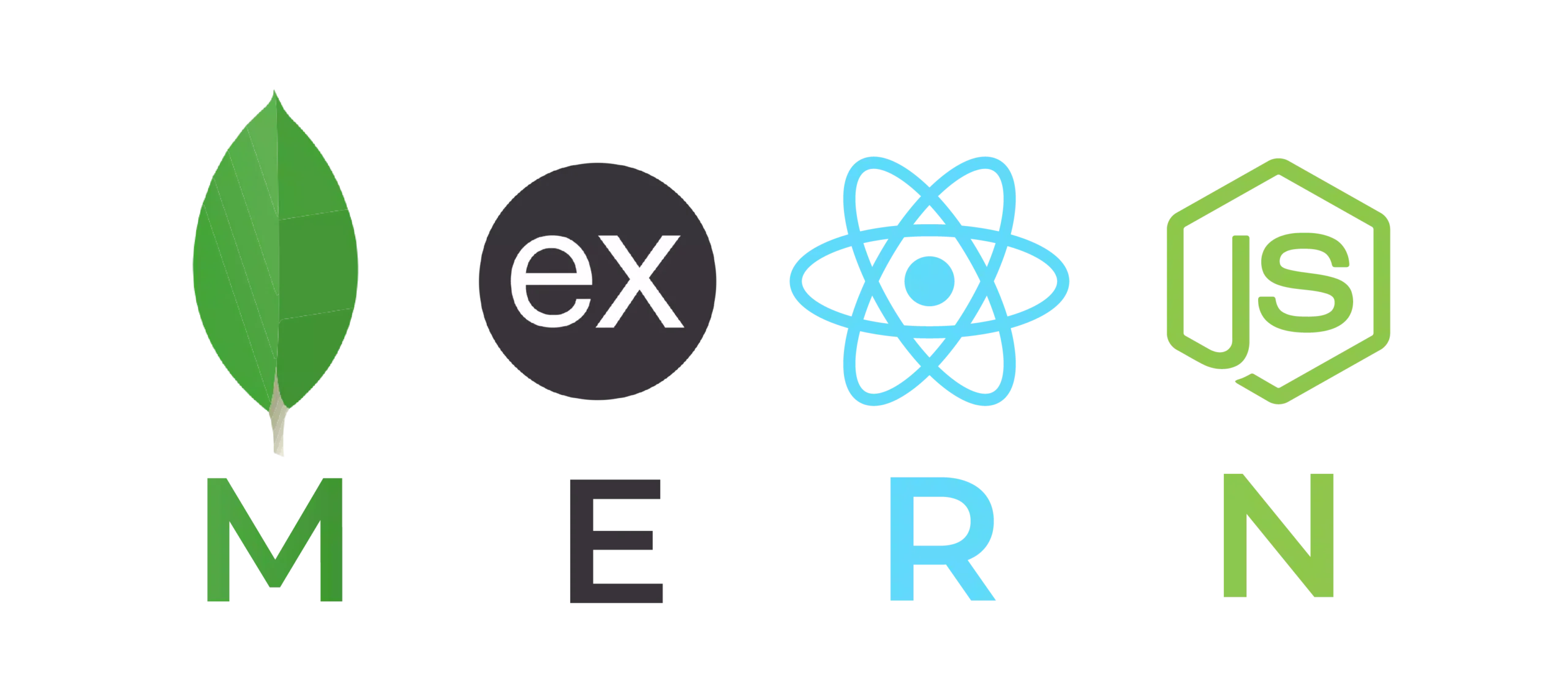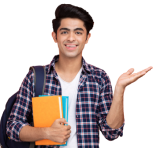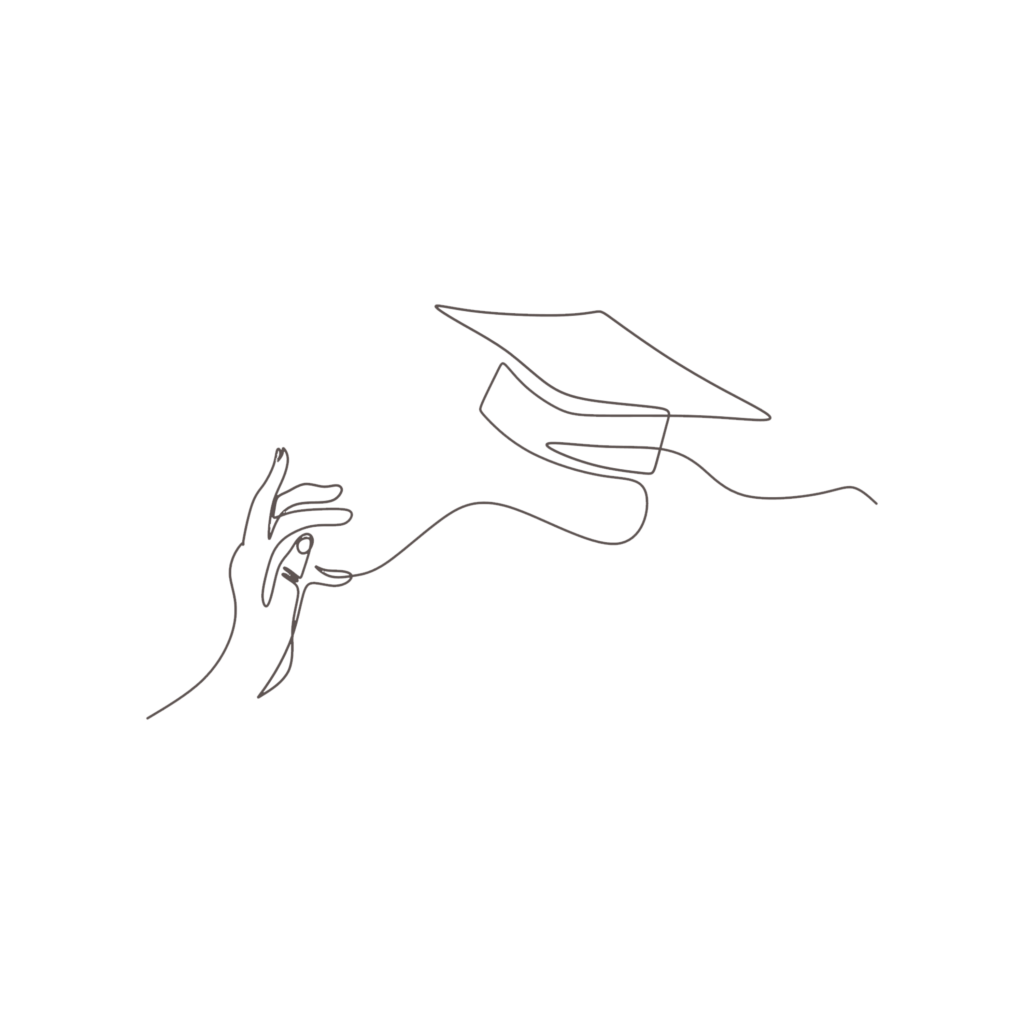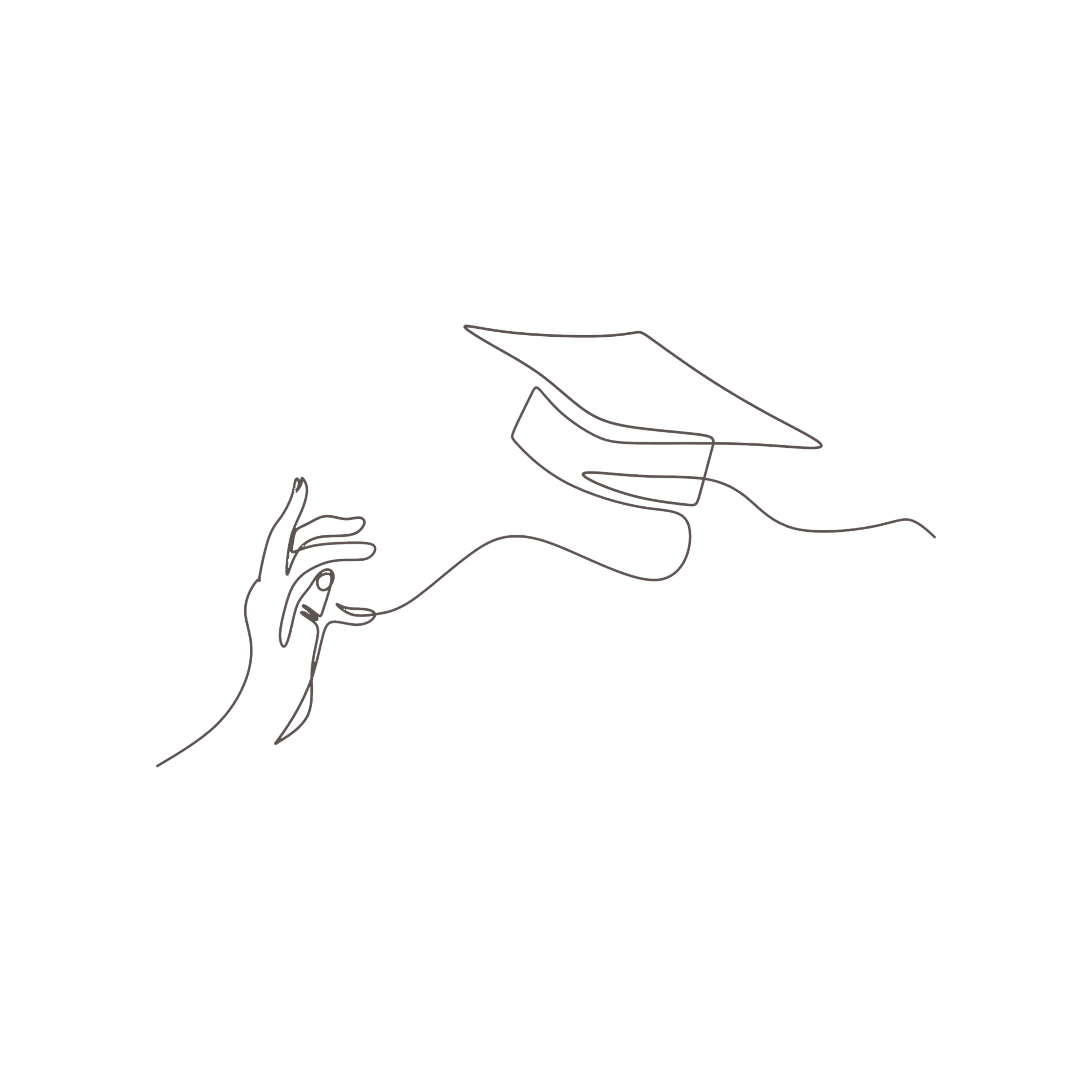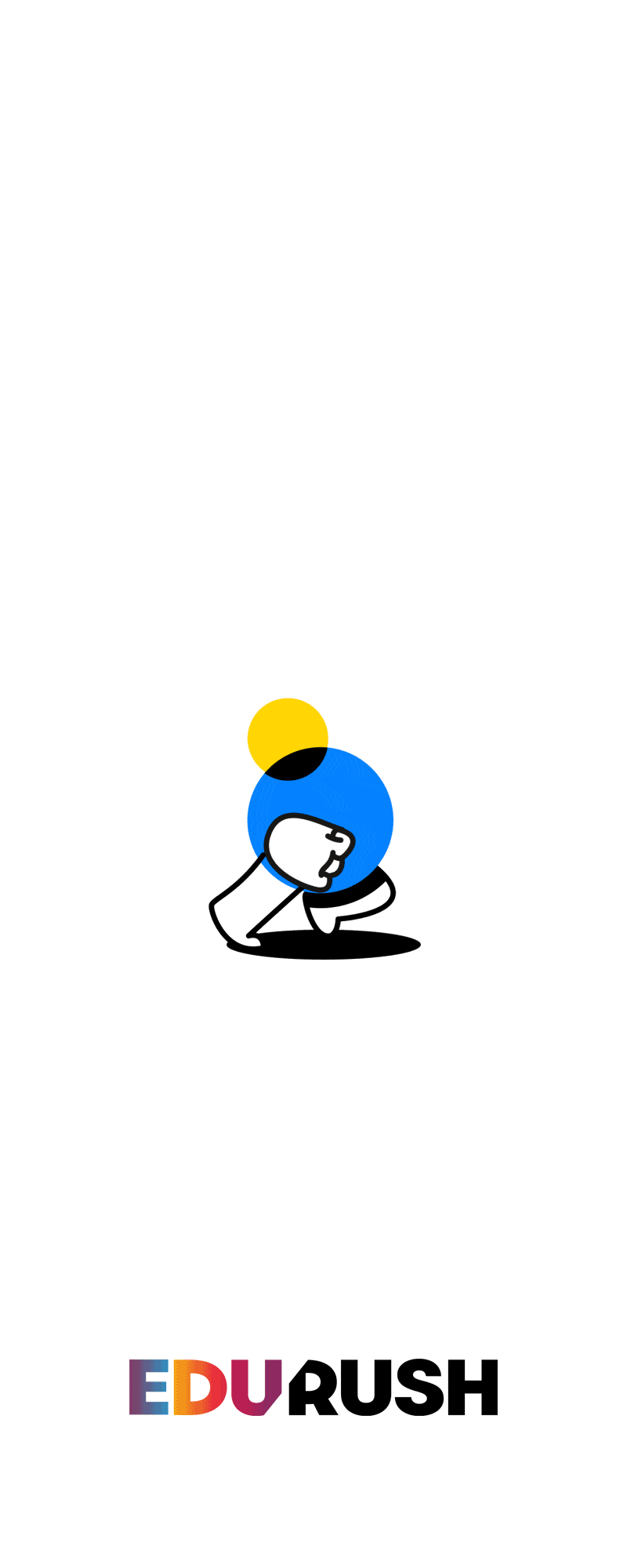- Courses
CERTIFIED DIGITAL MARKETING PROFESSIONAL PROGRAM (CDP)
-
16 weeks16 weeks
-
100+ Hours of Live Sessions100+ Hours of Live Sessions
-
Placement SupportPlacement Support
job ready digital marketing boot camp
-
16 weeks16 weeks
-
100+ Hours of Live Sessions100+ Hours of Live Sessions
-
Placement SupportPlacement Support
PG PROGRAM in DIGITAL MARKETING
-
16 weeks16 weeks
-
100+ Hours of Live Sessions100+ Hours of Live Sessions
-
Placement SupportPlacement Support
STRATEGIC DIGITAL MARKETING PROGRAM for ENTREPRENEURS
-
16 weeks16 weeks
-
100+ Hours of Live Sessions100+ Hours of Live Sessions
-
Placement SupportPlacement Support
Digital marketing boot camp
-
8 weeks8 weeks
-
66+ Hours of Live Sessions66+ Hours of Live Sessions
-
CertificateCertificate
-
InternshipInternship
word press bootcamp
-
4 weeks4 weeks
-
132+ Hours of Live Sessions132+ Hours of Live Sessions
-
CertificateCertificate
-
InternshipInternship
STRATEGIC DIGITAL MARKETING PROGRAM for ENTREPRENEURS
-
6 weeks6 weeks
-
60+ Hours of Live Sessions60+ Hours of Live Sessions
-
CertificateCertificate
-
InternshipInternship
PG PROGRAM in DIGITAL MARKETING
-
36 weeks36 weeks
-
600+ Hours of Live Sessions600+ Hours of Live Sessions
-
CertificateCertificate
-
InternshipInternship
CORE & ADVANCED LEVEL
-
HTMLHTML
-
CSSCSS
-
BOOT STRAPBOOT STRAP
-
REACT JSREACT JS
-
16 weeks16 weeks
-
100+ Hours of Live Sessions100+ Hours of Live Sessions
-
Placement SupportPlacement Support
FRONT END DEVELOPMENT-REACT
-
HTMLHTML
-
CSSCSS
-
BOOT STRAPBOOT STRAP
-
REACT JSREACT JS
-
JAVA SCRIPTJAVA SCRIPT
-
12 weeks12 weeks
-
136+ Hours of Live Sessions136+ Hours of Live Sessions
-
CertificateCertificate
-
InternshipInternship
UI/UX DESIGNER
-
ADOBE ILLUSTRATORADOBE ILLUSTRATOR
-
FIGMAFIGMA
-
PROTO.IOPROTO.IO
-
SKETCHSKETCH
-
ADOBE XDADOBE XD
-
12 weeks12 weeks
-
120+ Hours of Live Sessions120+ Hours of Live Sessions
-
CertificateCertificate
-
InternshipInternship
.NET BACK-END DEVELOPMENT
-
NETNET
-
API CreationAPI Creation
-
SQLSQL
-
DBMSDBMS
-
12 weeks12 weeks
-
120+ Hours of Live Sessions120+ Hours of Live Sessions
-
CertificateCertificate
-
InternshipInternship
PYTHON BACK-END DEVELOPMENT
-
PYTHONPYTHON
-
API CreationAPI Creation
-
POST GRESPOST GRES
-
DBMSDBMS
-
12 weeks12 weeks
-
120+ Hours of Live Sessions120+ Hours of Live Sessions
-
CertificateCertificate
-
InternshipInternship
JAVA BACK-END DEVELOPMENT
-
JAVAJAVA
-
API CreationAPI Creation
-
MYSQLMYSQL
-
DBMSDBMS
-
12 weeks12 weeks
-
120+ Hours of Live Sessions120+ Hours of Live Sessions
-
CertificateCertificate
-
InternshipInternship
Full Stack WEB DEVELOPMENT
-
HTMLHTML
-
CSSCSS
-
BOOT STRAPBOOT STRAP
-
REACT JSREACT JS
-
NET + API Creation & SQLNET + API Creation & SQL
-
16 weeks
-
100+ Hours of Live Sessions
-
Placement Support
.NET Full Stack DEVELOPMENT
-
NET + API Creation & SQLNET + API Creation & SQL
-
HTMLHTML
-
CSSCSS
-
BOOT STRAPBOOT STRAP
-
JAVA SCRIPTJAVA SCRIPT
-
16 weeks16 weeks
-
160+ Hours of Live Sessions160+ Hours of Live Sessions
-
CertificateCertificate
-
InternshipInternship
python Full Stack DEVELOPMENT
-
PYTHON + API Creation & SQLPYTHON + API Creation & SQL
-
HTMLHTML
-
CSSCSS
-
BOOT STRAPBOOT STRAP
-
REACT JSREACT JS
-
16 weeks16 weeks
-
160+ Hours of Live Sessions160+ Hours of Live Sessions
-
CertificateCertificate
-
InternshipInternship
JAVA Full Stack DEVELOPMENT
-
JAVA + API Creation & SQLJAVA + API Creation & SQL
-
HTMLHTML
-
CSSCSS
-
BOOT STRAPBOOT STRAP
-
JAVA SCRIPTJAVA SCRIPT
-
16 weeks16 weeks
-
160+ Hours of Live Sessions160+ Hours of Live Sessions
-
CertificateCertificate
-
InternshipInternship
DATA SCIENCE
-
PYTHONPYTHON
-
DATA ANALYTICSDATA ANALYTICS
-
BI TOOLSBI TOOLS
-
AI REPORTAI REPORT
-
16 weeks16 weeks
-
160+ Hours of Live Sessions160+ Hours of Live Sessions
-
CertificateCertificate
-
InternshipInternship
MERN STACK DEVELOPMENT
-
NODE JSNODE JS
-
REACT JSREACT JS
-
MANGO DBMANGO DB
-
API INTEGRATIONAPI INTEGRATION
-
16 weeks16 weeks
-
160+ Hours of Live Sessions160+ Hours of Live Sessions
-
CertificateCertificate
-
InternshipInternship
MACHINE LEARNING BOOTCAMP
-
PYTHONPYTHON
-
ARTIFICIAL INTELLIGENCEARTIFICIAL INTELLIGENCE
-
DEEP LEARNINGDEEP LEARNING
-
NATURAL LANGUAGE PROCESSING (NLP)NATURAL LANGUAGE PROCESSING (NLP)
-
16 weeks16 weeks
-
160+ Hours of Live Sessions160+ Hours of Live Sessions
-
CertificateCertificate
-
InternshipInternship
-