Course Overview
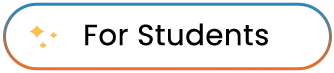
CERTIFIED DIGITAL MARKETING
PROFESSIONAL PROGRAM (CDP)
Program. Learn from industry experts and gain hands-on experience to
become a digital marketing leader.
Live Classes
Hiring Partners
Placement rate
Learners
Course Journey
Kick start your journey
- Orientation by Ankush Singla
- Meet your program instructors
- Meet your peers
Master full stack by solving real problems
- Build real world projects
- Get doubts resolved via 1:1
- Meet industry experts
Experts join to help you prepare for interviews
- Resume and profile creation
- Mock interviews
- Soft skill training
Catch eye of your dream companies
- Daily jobs sent
- hirist.com Highlights
- Alumni Referrals
Nail the Interview for your dream job
- Gain company insights
- Apply for higher offers
Course curriculum
Topics :
- What is Digital Marketing?
- How is it different from Traditional Marketing?
- ROI between Digital and Traditional Marketing?
- Discussion on E-Commerce
- Discussion on new trends and current scenario of the world
- Digital marketing – a Boon or bane ?
- How can Digital Marketing be a tool of Success for Companies?
- Video on Importance of Digital Marketing
- Analysis of Recent Info Graphics released by Companies about Digital Marketing?
- How did Digital Marketing help the Small Companies and Top Industries
- Categorization of Digital Marketing for the Business
- Diagnosis of the present Website and Business.
- SWOT Analysis of the Business, present Website and Media or Promotion plan.
- Setting up the Vision, Mission and goals of Digital Marketing
Master on-page and off-page SEO techniques for better search engine rankings.
Learn to create targeted campaigns to drive engagement, leads, and conversions on Facebook.
Develop visually appealing ad campaigns to connect with your audience on Instagram.
Generate professional leads and build brand authority with LinkedIn advertising strategies.
Topics:
Introduction to Google Ads
- History of Google Ads
- Why Google Ads?
- Difference between Bing Ads and Google Ads
- Understanding the KPI
- Benefits of Google Ads
Setting up Google Ads Account
- Sign up Process
- Billing Setting
- User account creation
- User Access Levels
- Setting up Campaigns
Campaign Structure
- Types of Campaigns
- How to fit the right campaign to the Business Objective
- Location Setting
- Language Setting
- Ad Rotation
- Experiments
- Daily budget Selection
- Ad Scheduling
Ad group Set up
- What is Ad Group?
- How to set up Ad Groups
- Keyword Research
- Keyword Match Types
- Broad Match
- Broad Match Modifier
- Phrase Match
- Exact Match
- Negative Match
- Keyword Planner Tool
Ads Set up Setting up Google Ads Different types of Ads
- Expanded Ad Format
- Responsive Ad Format
- Call Only Ad
- Structure of Ads
- Writing the Ad Copy
- URL Options
- Mobile URL Option
- Google Ads Guidelines
Auction Process
- How google ads auction occur?
- Metrics of Google ads
- Ad Rank Calculation
- Quality Score
- Quality Score Calculation
- Factors affecting Quality score
- What is Actual CTR
- How is it Calculated?
Ad Extensions
- Sitelinks Extension
- Callout Extension
- Structured Snippet
- Call Extension
- Message Extension
- Location Extension
- Affiliate Location Extension
- Price & Promotion Extension
- App Extension
- Automated Extensions
Conversion Tracking
- What is Conversion?
- Types of Conversions
- Website Conversion
- Live Practical integration of conversion tracking
- App Conversion
- Call Conversion
- Offline Tracking ( Import )
- Implementation Conversion Tracking
- Dynamic Conversion Tracking ( Ecommerce Sites )
Search Ads Campaign
- What are Search ads Ads?
- Objectives of search Campaign
- Bidding Strategies
- Budget Settings
- Automated Targeting
- Creating Custom Ads
- Writing awesome headlines
- Integrating Ad Extensions
- Fitting right keywords
Case Studies:

Topics :
Display Ads Campaign
- What are Display Ads?
- Type of Display Ads
- Objectives of Display Campaign
- Bidding Strategies
- Budget Settings
- Audience Targeting Methods
- Demographic Targeting
- Content-based Targeting
- Automated Targeting
- Types of Ad Formats
- Creating Custom Ads
Gmail Ads
- Creating a Gmail Ads Campaign
- Targeting based on Keywords, Remarking etc
- Gmail Ads Measurement
- Tracking Gmail Ads
Video Ads Campaigns
- What are Display Ads?
- Type of Display Ads
- Objectives of Display Campaign
- Bidding Strategies
- Budget Settings
- Audience Targeting Methods
- Demographic Targeting
- Content-based Targeting
- Automated Targeting
- Types of Ad Formats
- Creating Custom Ads
- Why video marketing?
- Creating Video Campaigns
- Instream Ads
- Discovery Ads
- Bumper Ads
- Ad Sequence Ads
- YouTube Targeting options
- Age/gender/ Affinity Audience/keywords/topics/placements
- Remarketing lists
- Bidding Types
- Type of YouTube Ads
- Creating a YouTube Ad
- Reporting and Analysis
Remarketing Campaign
- What is Remarketing?
- How to build Audience list?
- How to do Segmentation of lists?
- Types of Remarketing Audience
- Dynamic Remarketing set up ( Ecommerce Sites )
- Website Audience
- App Audience
- Customer List
- Various Types of customer Lists
- Custom Remarketing List
- Creating Remarketing Campaign
- Measuring Results of Campaign
Mobile Marketing Campaign
- Importance of Mobile Marketing
- Types of Mobile marketing campaigns
- Creating Universal app campaign
- Bidding Strategies
- Location & Budget settings
- Ad Setup
- Conversion Tracking
- Reports
Topics :
- Introduction to Social Media Marketing
- Advanced Facebook Marketing
- Twitter marketing
- Linkedin Marketing
- Social Media Analytics
Instagram Marketing
- How Brands use Instagram
- Creating an Instagram Account
- Tour of Instagram App
- Content strategy for Instagram
- Story vs Instagram Post
- How to use Stories?
- How to use Hashtags?
- Tools used for finding trending hashtags
- Tools used for Influencer Marketing
- Instagram Ads
- Objectives of Instagram Ads
- Reports & Analysis
Pinterest Marketing
- What is Pinterest?
- Why is Pinterest used for Marketing
- Creating a Pinterest Account
- Customizing the Profile
- Pinterest Pins Strategy
- Boards on Pinterest
- How to Create Pins
- Pinterest Plugins
- Generating Engagements
- Importance of Pinterest
- Integrating Pinterest in Site
- Engagement Metrics for Pins
- Pinterest Analytics
- Pinterest Ads
Quora Marketing
- Introduction to Quora
- Benefits of Quora Marketing
- Creating Personal Quora Account
- Profile Setup
- Following Topics
- Writing Answers on Quora
- How to Engage with Users
- Quora Engagement Metrics
- Quora Analytics
- Creating Quora Business Page
- Answering Questions
- Quora Advertising
- Types of Quora Campaigns
- Reports & Analysis
Case Studies:

YouTube Marketing
- What is Video Marketing
- Statistics of Video Marketing
- Creating a YouTube Channel
- Customizing the YouTube Channel
- Create a video marketing strategy
- Viral video examples
- Types of Video Posts
- How to create YouTube Videos
- How to Rank YouTube Videos on top
- Custom settings in videos
- YouTube Engagement Metrics
- Increasing Subscribers
- End Screens & Cards
- How to use Playlists
- Understanding copyrights and spam
- YouTube Creator Studio
- In-depth Statistics Analysis
- YouTube Tools & Plugins
Topics:
- Unlocking the Power of Data
- Maximizing Data Understanding
- Advanced Techniques in Google Analytics Strategy
- Behavior Flow Analysis:
- Understanding User Interactions on Your Website
- Tracking Performance Across Platforms
Topics :
- How Email Marketing Works
- Types of mails
- What to write
- How to write
- When to send
- Tools used in Email Marketing
- How to measure
- What is opt in what is double optin
- List creation
- List Management
- Auto responders
- Email marketing report generation and its Metrics
Case Studies:
Topics :
- What is Affiliate Marketing
- Components of Affiliate Marketing
- How Affiliate Marketing Works
- How to become a Merchant
- How to become a Publisher
- Costing Techniques
- Product Allocation
- Affiliate Marketing types
- Affiliate Marketing tools
- Google AdSense account set up
Topics :
- Resume building
- Building Own Portfolio Page
Our Instructors

Ankush Singla
Full stack developer
Teaches
Basics of C++ with DSA
Data Science
Competitive Programming


Ankush Singla
Full stack developer
Teaches
Basics of C++ with DSA
Data Science
Competitive Programming

Requirements
- You will need a copy of Adobe XD 2019 or above. A free trial can be downloaded from Adobe.
- No previous design experience is needed.
- No previous Adobe XD skills are needed.











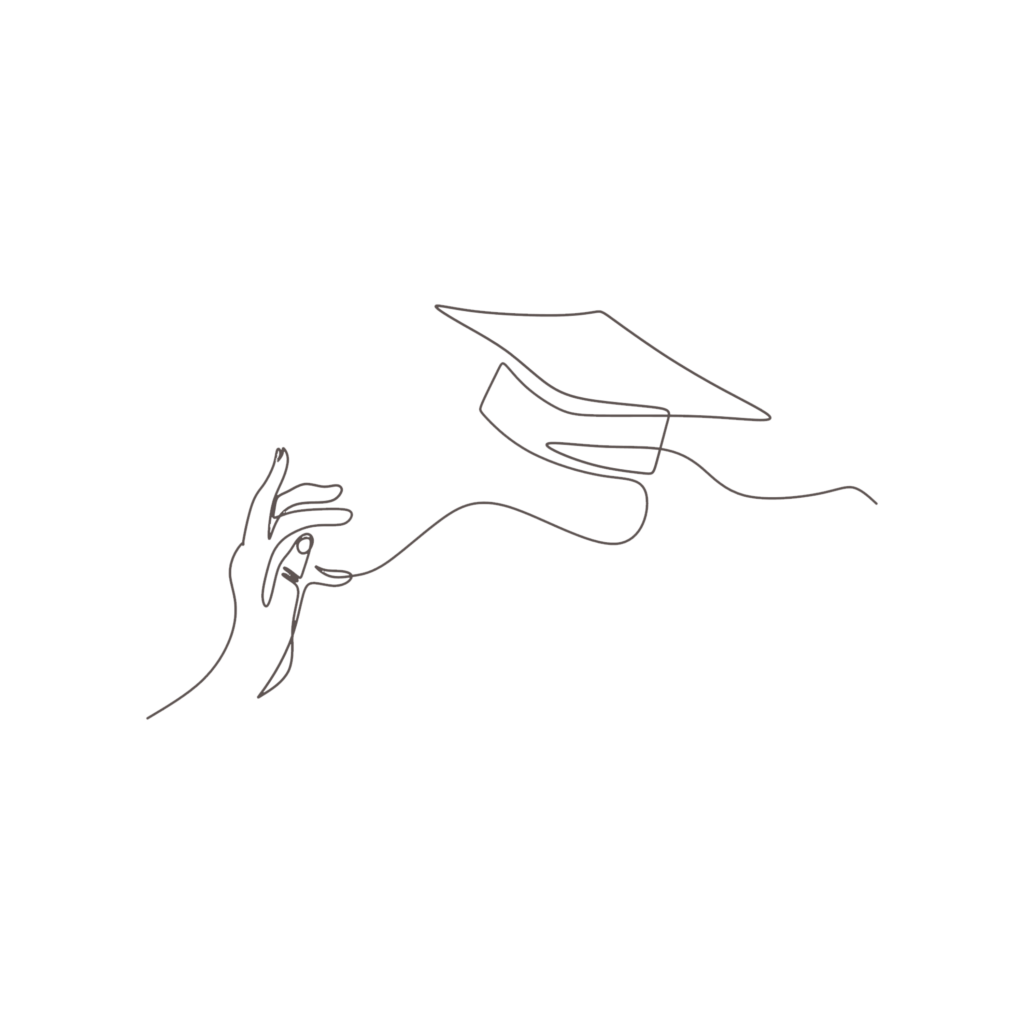


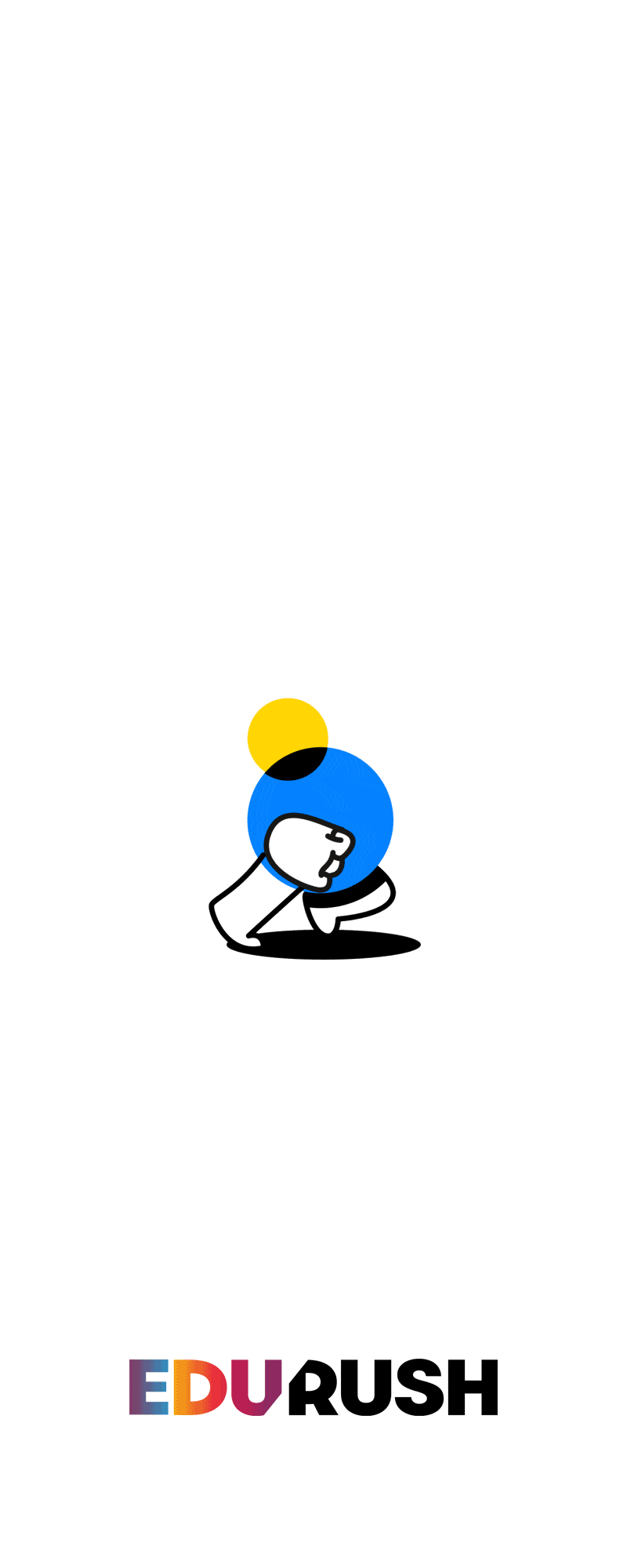
admin
Sed ut perspiciatis unde omnis iste natus error sit voluptatem accusantium doloremque laudantium, totam rem aperiam, eaque ipsa quae ab illo inventore veritatis et.
admin
At vero eos et accusamus et iusto odio dignissimos ducimus qui blanditiis praesentium voluptatum deleniti atque corrupti quos dolores et quas molestias excepturi sint.